ID Verification Notifications
In addition to updating customer accounts and orders in real time, Real ID will also send you emails as customers verify their IDs. You'll be notified when customers successfully pass, or fail to pass automatically. This way, you have a chance to review the ID details before fulfillment, and can even override results.
Which email address is used?
For Shopify merchants, Real ID will use your contact email for your store to deliver email notifications. If you're using WooCommerce, your email adress used for your billing account is the default.
Changing your email addresses for customer ID verification notifications
You can change which email address receives these notifications. For example, you may wish to delegate all ID verification tasks to a specific staff member, or decide to set up a specific email inbox for ID verification related processing.
To change your email addresses, open the Settings area of the plugin. Then select the Notifications menu tab.
Then open the For your Team section of the notifications settings.
Here is where you can manage the notifications for your team. You can change the email address, or define multiple email addresses that should be notified.
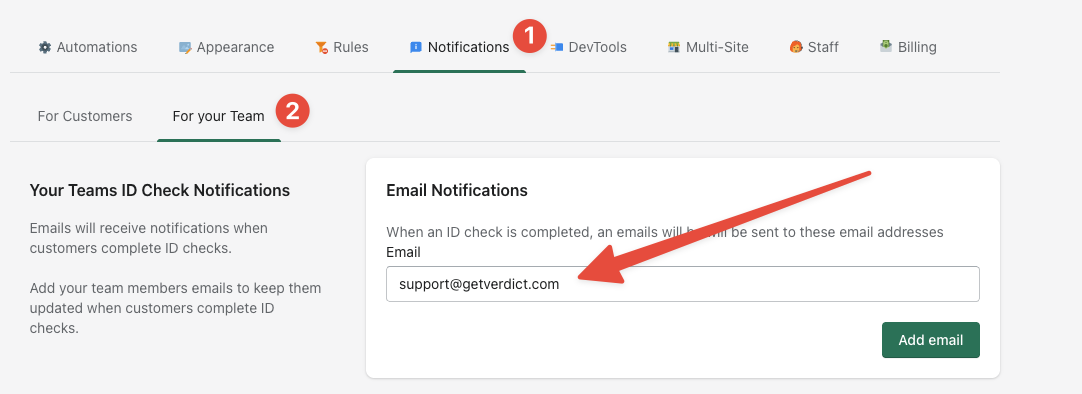
Don't forget to click Save to apply any changes you make.