Deleting ID check data
You can delete customer data manually through the app at any time.
To delete a customer's photos and data, open the ID check and select Delete Customer Photos in the top action menu.
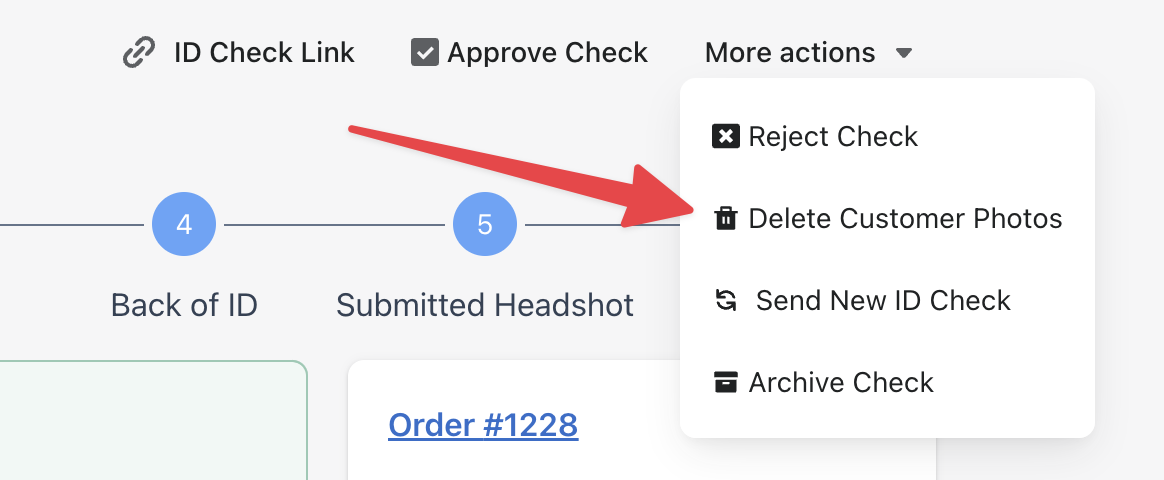
You'll be prompted to confirm the deletion.
Deleting customer data is an irreversible actions. This will permanently scrub and remove all customer photos and data from Real ID's vaults and databases.
Data deletion logs
After a customer's data has been deleted, the ID verification timeline updates to show exactly when the customer's ID data was deleted:

Frequently asked questions
Will deleting a customer's data also wipe their verification status? Will they need to verify again?
No, deleting the stored ID information will not unverify the customers account. That way they can make future orders without being prompted to verify again.
Real ID updates the customer's profile on your eCommerce platform, so that way they are flagged for future orders.
Will customers receive a notification when their data is permanently deleted?
Yes, customers will be notified by email when their ID was been deleted from our system.
Are data deletions logged?
Yes, in the ID verification details timeline you can see the exact time of when the customers data was deleted for that ID check.
Will archiving an ID check also delete data?
No, archiving an ID check will just filter the check from your main ID checks view by default. Archiving doesn't have any affect on customer data.