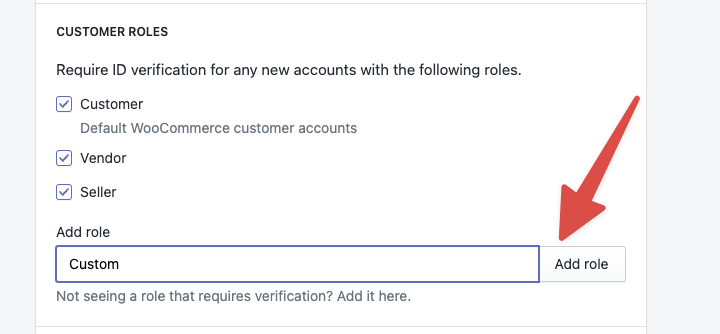ID verification after account registration
Real ID can verify customer accounts after they have registered an account with your store.
Customers will be sent an email to their email address with their account after they have registered with your store, or had an account automatically created after check out.
Getting started
To enable ID verification notifications to customers after they register an account, open the Settings page and select the Automations tab.
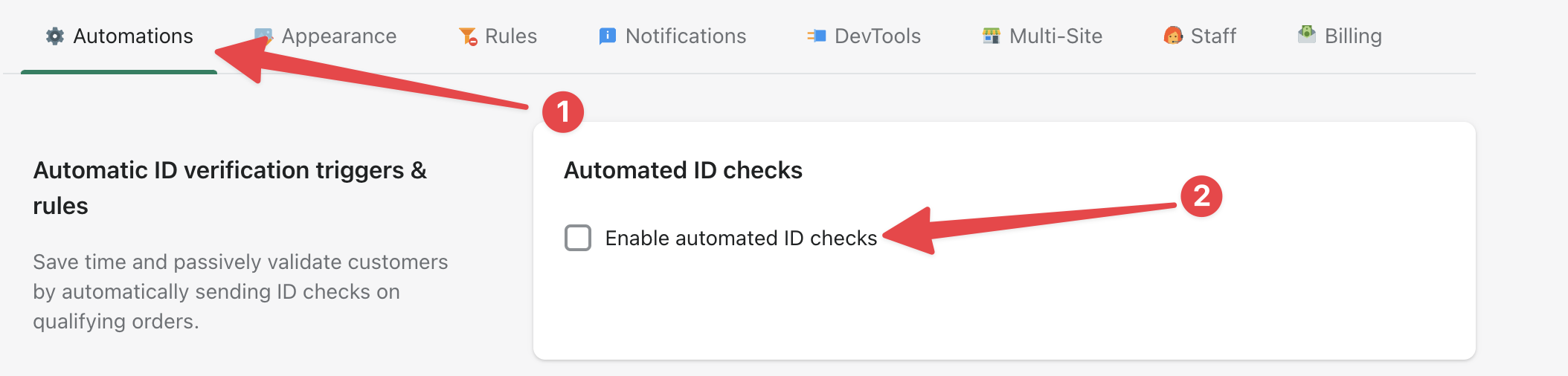
Then enable automatic ID veirfication and select the After account registration flow.
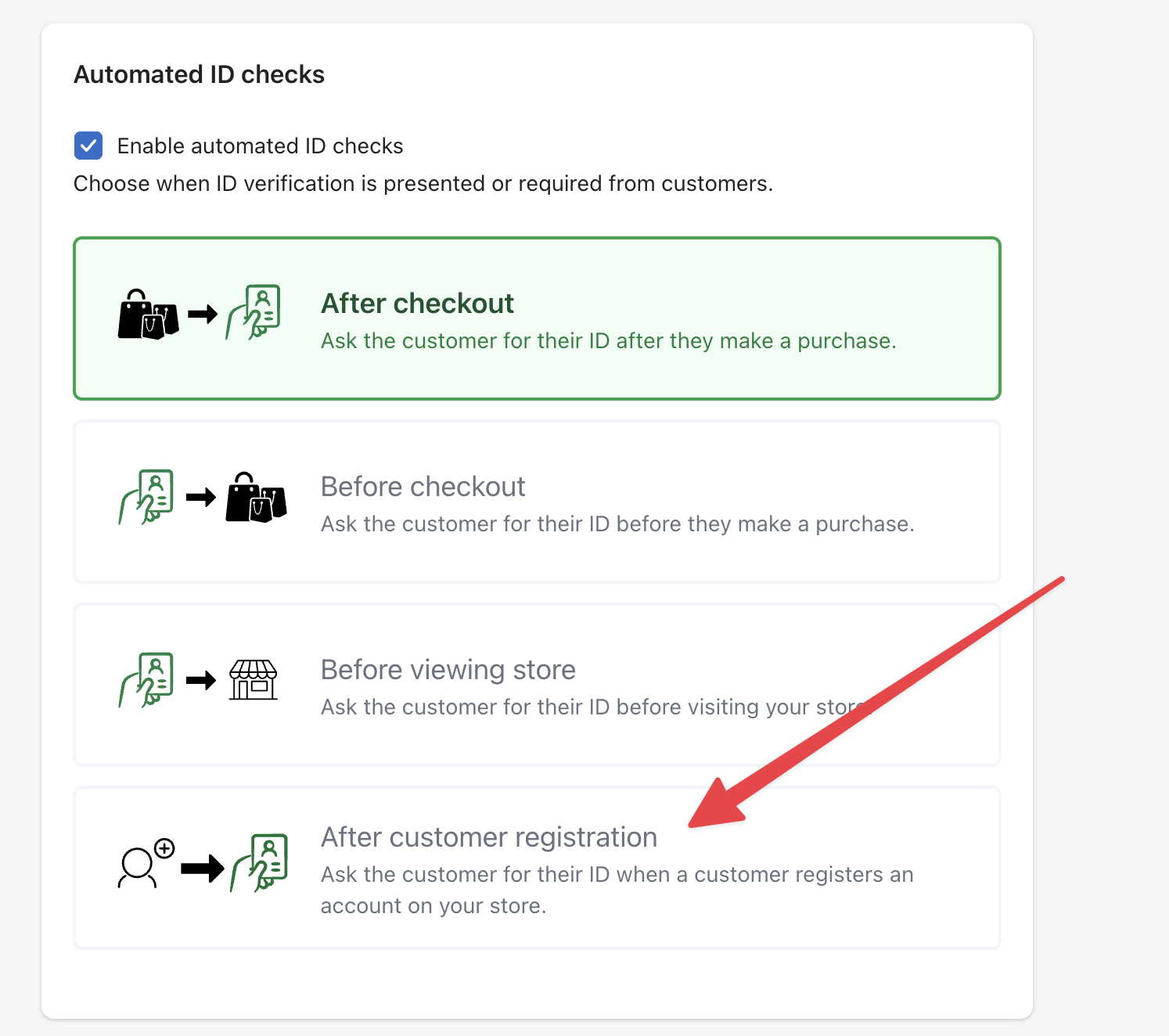
If you require ID verification before the customer can place an order, please see our Before Checkout flow option instead.
This flow does not block a customer from performing any actions like placing an order, creating a listing, etc. after they have registered.
- To prevent customers from starting an order please see the Before Checkout flow.
- To prevent unverified customers from viewing your store front entirely, please see the Before Viewing Store flow
Sending ID checks based on customer role
If you're using Real ID in WooCommerce, you can define which roles should be sent an ID check notification. Otherwise, all new accounts are sent an ID check by default.
If you have a role that is custom, you can enter in the slug for the role. Then Real ID will also track this role for you: