Age Verification
You can require a minimum age requirement for ID checks to pass on your store.
Real ID will read the date of the birth on the customer's ID and verify it meets the minimum age requirements for your store.
If an ID does not meet your minimum age criteria, the ID check will fail automatically.
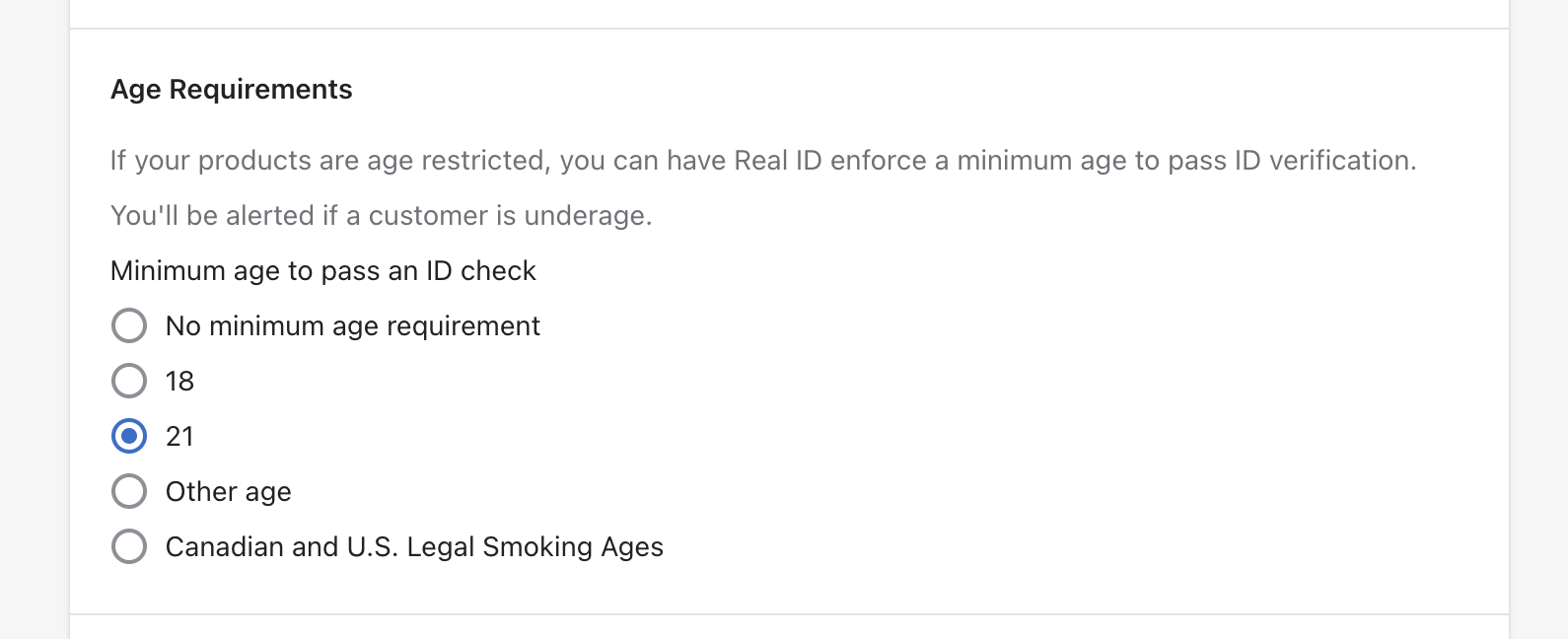
Setting a minimum age
To set a minimum age, open the Settings page and open the Rules tab.
Scroll down to the Age Requirements section. Here you can define the minimum age required to pass an ID check on your store.
You can specify 18+, 21+ or a custom age that fits your needs.
U.S. and Canadian Legal Smoking ages
We have a specific rule set to cover the U.S. and Canadian tobacco requirements. For example, Canadian age restrictionso on tobacco products vary per provice.
With this rule enabled, Real ID will require submitted IDs to match the minimum age requirement based on the shipping address of the order.
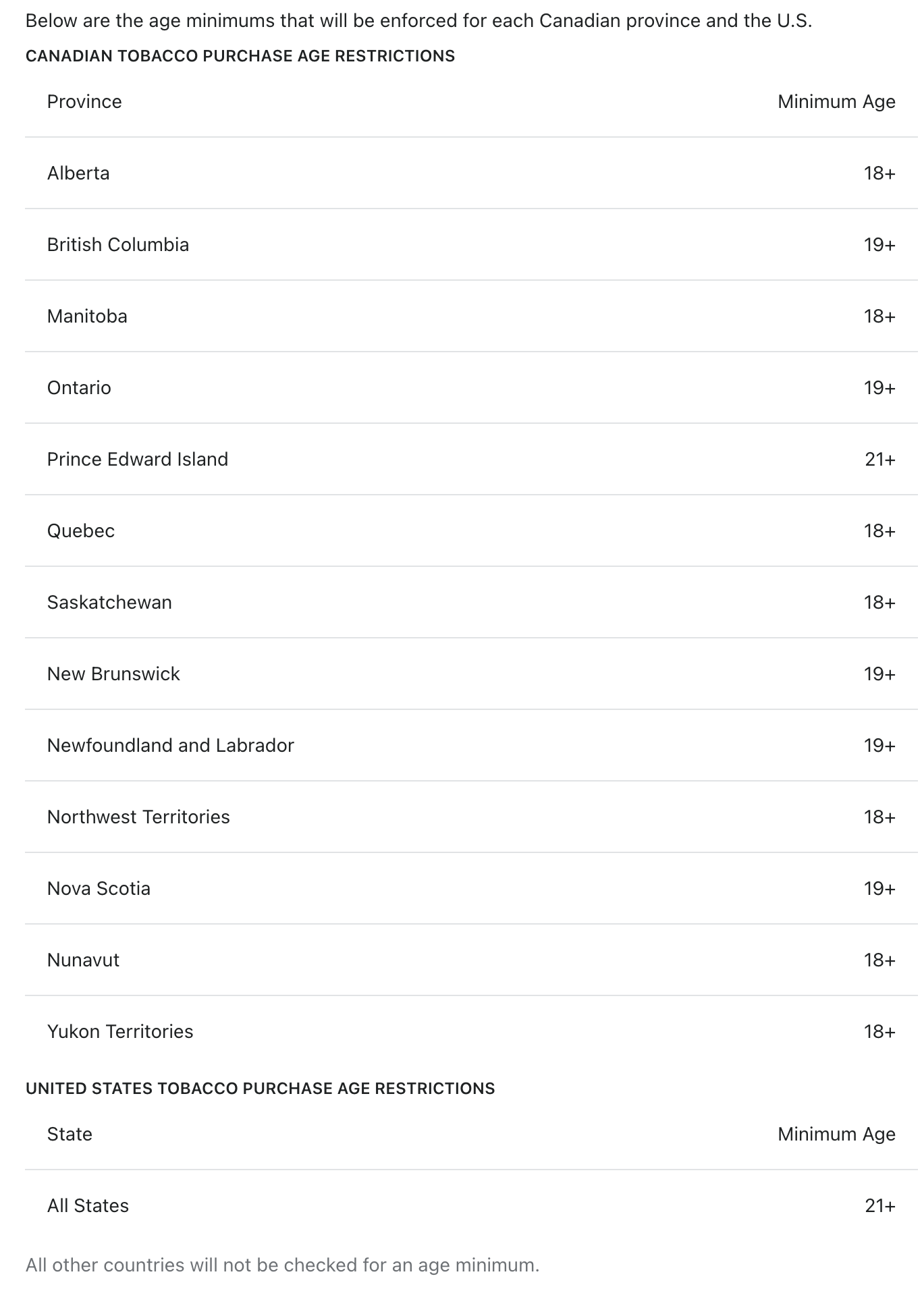
If your store has an ID gate before checkout set up, then the ID age requirement will be based off of the customer's province on their ID document.
This is because at this point there is no order to compare a shipping address against.
Frequently asked questions
How does it work?
After Real ID has verified the details of the ID document and applied the face match, then it will verify that the customer's age based on the Date of Birth field on the verified document meets your minimum age requirement.
Can I apply age verification to only certain products or collections of products?
Yes, you can first filter which products require ID verification, then you can set a minimum age for those ID checks.
Do these minimum age requirements also apply to ID checks sent manually?
Yes, these minimum age requirements will apply to all ID checks, including those sent manually.
Can I split minimum age requirements across different products and categories?
No, at this time minimum age checks apply to all ID checks, regardless of which rule triggered them.