Capture payments automatically on low risk orders with Shopify Flow (free template)
Manually capturing payments allows you to review risky orders before proceeding with fulfillment, reducing the risk of chargebacks. However, the downside is that even low-risk payments need manual approval. If you're processing a high volume of orders, clicking Capture Payment for each one can be time-consuming.
To save time, automate the process with Shopify Flow. It's free, and you don’t need any coding skills to set it up. Let’s dive in!
Getting Started
This guide assumes you have already set up manual payment capture on your Shopify store. If your not sure what manual payment capture is, or if your store has manual payment capturing, please see our short guide here.
Install Shopify Flow
Start by downloading and installing Shopify Flow. It’s available for free on all Shopify plans.
Then after you install the app you'll be able to build powerful workflows to automate tasks in your Shopify store.
Download the Workflow Template
You can download your template to save yourself time from building it by hand. This link below will download the workflow file to your device. Then we'll show you how to import it into your Shopify store.
Import the Flow
Now you're ready to open Shopify Flow, and import the template.
Within Shopify Flow, click Import and upload the capture-payment-on-low-risk-orders.flow file you just downloaded.
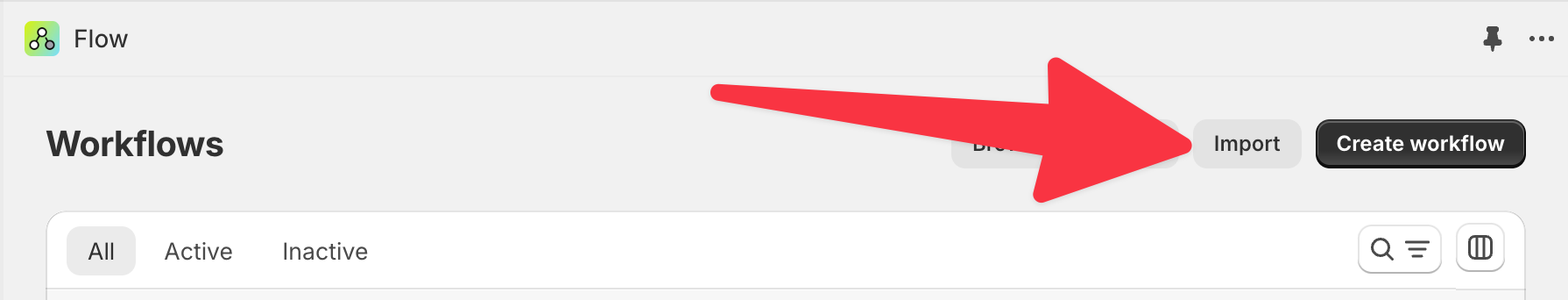
After importing, you should see a new workflow added called Capture payment on non-risky orders:
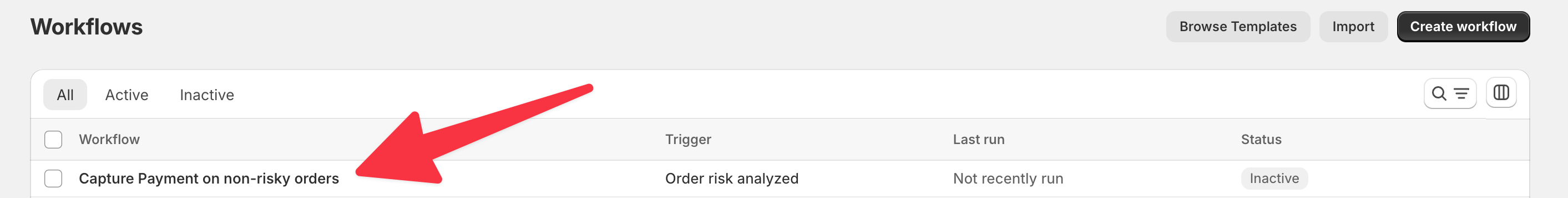
Activate the Flow
To enable the workflow, open it, and then click Turn on to enable the workflow. Your store will now automatically capture payments for low-risk orders, while leaving medium- and high-risk orders for manual review. This gives you time to verify customers, check IDs, and make informed decisions before fulfillment.
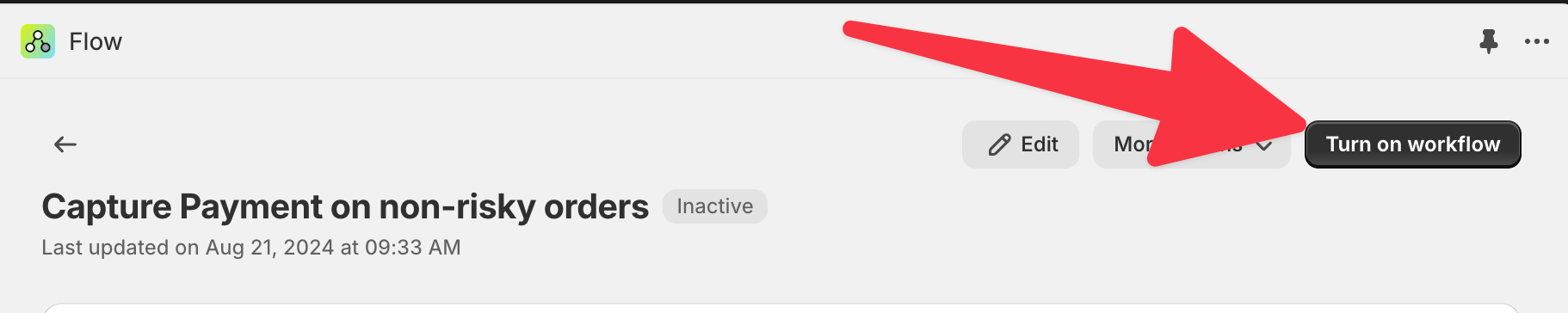
Customizing the Flow
You can easily customize this workflow. For example, you can automatically capture payments for specific email addresses of trusted customers, or set it to approve only orders below a certain value.
Simply add a new Condition in the workflow, which will allow you to exclude or include specific types of orders. You can filter based on addresses, customer details, total price, payment gateway and much much more.
If you need help customizing your flow based on your needs, please contact us.