How to verify your ID with Real ID
Completing ID verification is simple, secure and instant with Real ID.
All you have to do is open the ID verification link with your phone, scan your document and you're done!
Read on for learning the steps in detail.
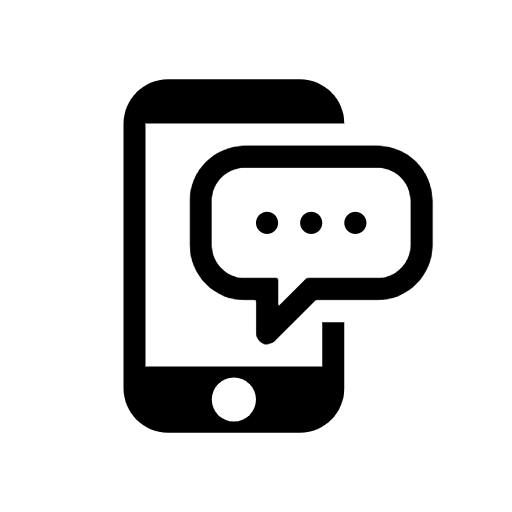
Step 1. Open your ID verification link
The merchant for your order will send you a unique link that contains your ID verification portal.
Opening the link establishes a secure connection between your device and Real ID to begin verification.
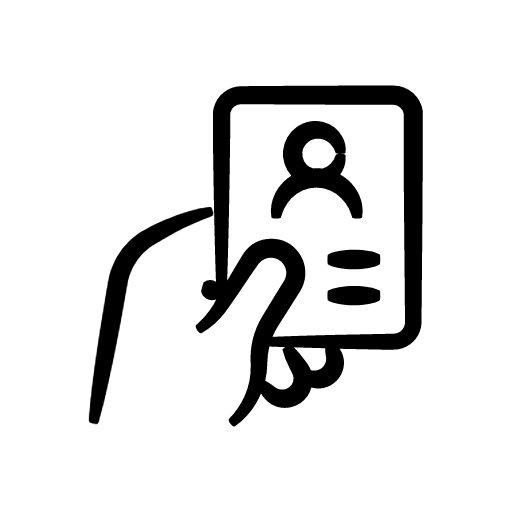
Step 2. Submit your ID
In the Real ID portal you'll be prompted to provide your ID document.
Not sure if your ID document will be accepted by Real ID? We cover over 200 countries and hundreds of types of identification documents.
For a full list, check out our support ID documents page.
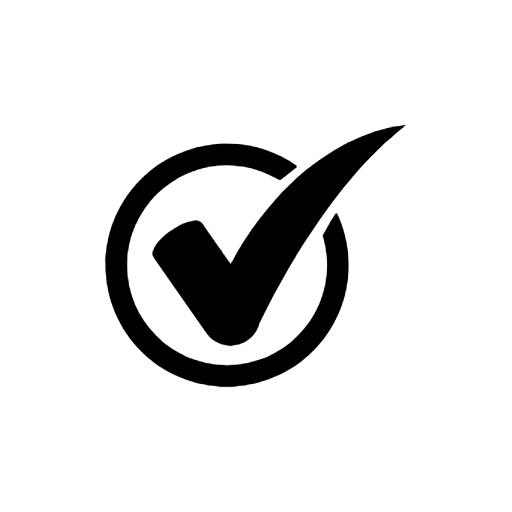
All done!
Thats it! Real ID will verify your ID instantly and the merchant will be informed when your order is being processed.
Frequently Asked Questions
Why am I being asked to verify my ID?
The merchant you made a purchase from has required ID on your order for one of the following reasons:
- To verify you're of age to complete the purchase
- For compliance reasons because the order contains a product that is restricted
- Your order is deemed high risk to the merchant and needs ID verification before they can fulfill
Real ID is the ID verification service your merchant utilizes to verify their customer's identities. For further assistance, please contact their customer support for additional help.
Is this secure?
Real ID takes your privacy protection seriously. That's why we've encrypted the entire flow from end to end. It starts with securing the connection between your device and Real ID and then encrypts and locks the submission in our private cloud.
This keeps your ID secure even when on a public network like a coffee house WiFi. Only you and the merchant will have access to your ID photos submission.
